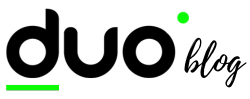ERP for Small Businesses. Small businesses today face many challenges in managing their operations efficiently. In order to streamline processes, improve decision-making, and achieve sustainable growth, Enterprise Resource Planning (ERP) systems have emerged as powerful tools. This article will provide an introduction to ERP for small businesses and explore how these systems can help improve business operations.
ERP systems are designed to integrate all aspects of a company’s operations, including finance, human resources, inventory management, and customer relationship management. By providing a single, centralized database, ERP systems enable businesses to track and manage data more effectively, making it easier to make informed decisions and improve overall efficiency. With the right ERP system in place, small businesses can improve their ability to respond quickly to changing market conditions, reduce costs, and increase profitability.
Understanding ERP for Small Businesses

Definition of ERP
Enterprise Resource Planning (ERP) refers to software solutions that integrate various business functions and processes into a unified system. These functions often include finance, human resources, supply chain management, and customer relationship management.
Why Small Businesses Need ERP
Small businesses often operate with limited resources and manpower, making it challenging to manage diverse tasks efficiently. ERP systems provide a centralized platform to automate routine tasks, reduce manual errors, and enhance productivity.
Benefits of ERP for Small Businesses
Streamlined Processes
ERP systems streamline business processes by eliminating redundant tasks, automating workflows, and providing real-time insights into operations. This optimization leads to increased efficiency and faster decision-making.
Cost Reduction
By consolidating multiple functions into a single system, ERP helps small businesses reduce operational costs associated with software licenses, maintenance, and IT infrastructure. Additionally, improved resource allocation leads to better cost management.
Improved Efficiency
With ERP, small businesses can eliminate silos between departments, enabling seamless collaboration and communication across the organization. This integration improves overall efficiency and empowers employees to focus on value-added tasks.
Data Accuracy
Manual data entry and disparate systems often result in data inconsistencies and errors. ERP systems maintain a single source of truth by ensuring data accuracy and integrity across all modules, enhancing the reliability of business insights.
Challenges of Implementing ERP in Small Businesses
Cost
One of the primary challenges faced by small businesses is the upfront cost of ERP implementation, including software licenses, customization, and training expenses. However, the long-term benefits often outweigh the initial investment.
Customization
Small businesses may have unique processes and requirements that necessitate customization of ERP systems. Balancing customization with standardization is crucial to avoid complexity and ensure smooth integration.
Employee Training
Adopting new technology requires adequate training to ensure employees can effectively use the ERP system. Small businesses must invest time and resources in training programs to maximize the benefits of ERP implementation.
Choosing the Right ERP System for Small Businesses
Scalability
Small businesses should choose ERP systems that can scale with their growth. Scalability ensures that the software remains relevant as the business expands, avoiding the need for frequent system upgrades.
Affordability
While ERP solutions offer numerous features, small businesses should prioritize affordability without compromising functionality. Opting for cloud-based or subscription-based models can help reduce upfront costs.
User-Friendly Interface
The usability of an ERP system is critical for user adoption and productivity. Small businesses should select intuitive interfaces that require minimal training and support ongoing usability enhancements.
Key Features of ERP Systems for Small Businesses
Financial Management
ERP systems for small businesses include modules for accounting, invoicing, budgeting, and financial reporting. These features provide visibility into financial performance and facilitate compliance with regulatory requirements.
Inventory Management
Efficient inventory management is essential for small businesses to optimize stock levels, reduce carrying costs, and prevent stockouts. ERP systems offer features such as real-time tracking, demand forecasting, and warehouse management.
Customer Relationship Management (CRM)
CRM modules within ERP systems help small businesses manage customer interactions, track sales opportunities, and analyze customer data. This functionality enables personalized marketing campaigns and enhances customer satisfaction.
Human Resource Management (HRM)
HRM modules streamline personnel administration, payroll processing, performance evaluation, and employee training. ERP systems automate HR tasks, ensuring compliance with labor regulations and fostering employee engagement.
Case Studies: Successful Implementation of ERP in Small Businesses
Example 1: XYZ Bakery
XYZ Bakery, a small family-owned business, implemented an ERP system to manage its production, inventory, and sales operations. By automating order processing and inventory replenishment, the bakery reduced wastage and improved customer satisfaction.
Example 2: ABC Consulting
ABC Consulting, a startup offering professional services, adopted an ERP system to streamline its project management, resource allocation, and billing processes. The integrated platform enabled ABC Consulting to deliver projects on time and within budget.
Tips for Successful ERP Implementation in Small Businesses
Define Objectives
Small businesses should clearly define their objectives and expected outcomes before implementing an ERP system. Aligning technology initiatives with strategic goals ensures that the investment generates tangible benefits.
Engage Stakeholders
Involving key stakeholders, including employees, management, and external consultants, is essential for successful ERP implementation. Collaboration fosters buy-in, facilitates knowledge sharing, and addresses potential resistance to change.
Train Employees
Comprehensive training programs are crucial to ensure employees understand how to use the ERP system effectively. Hands-on training, online tutorials, and user manuals help build confidence and competence among users.
Monitor and Evaluate
Continuous monitoring and evaluation are necessary to track the performance of the ERP system and identify areas for improvement. Feedback from users and key performance indicators (KPIs) enable small businesses to fine-tune processes and maximize ROI.
Future Trends in ERP for Small Businesses
Cloud-Based Solutions
Frequently Asked Questions

What are the top-rated ERP systems for small businesses?
There are several top-rated ERP systems for small businesses, including Microsoft Dynamics 365 Business Central, SAP Business One, and Oracle NetSuite. These systems offer a range of functionalities such as financial management, inventory management, and customer relationship management to help small businesses streamline their operations.
Which ERP systems are best suited for small business manufacturing?
ERP systems that are best suited for small business manufacturing include Acumatica, IQMS, and JobBOSS. These systems offer features such as bill of materials management, production scheduling, and shop floor control to help small business manufacturers optimize their production processes.
Are there any cost-effective ERP solutions for small businesses?
Yes, there are several cost-effective ERP solutions for small businesses, including Odoo, Xtuple, and ERPNext. These systems offer a range of functionalities at an affordable price point, making them a great option for small businesses with limited budgets.
Can small businesses benefit from cloud-based ERP systems?
Yes, small businesses can benefit from cloud-based ERP systems. Cloud-based ERP systems offer several advantages such as lower upfront costs, automatic software updates, and remote access to data, making them a great option for small businesses with limited IT resources.
What are the simplest ERP systems to implement for a small business?
Some of the simplest ERP systems to implement for a small business include Zoho One, Sage 100cloud, and Brightpearl. These systems offer user-friendly interfaces and straightforward implementation processes, making them a great option for small businesses with limited IT expertise.
Does QuickBooks offer ERP functionalities suitable for small businesses?
QuickBooks offers some ERP functionalities such as financial management, inventory management, and invoicing that may be suitable for small businesses. However, it may not offer the same level of functionality as a dedicated ERP system, so it’s important for small businesses to evaluate their needs and determine if QuickBooks is the right solution for them.